GitHub - gicentre/litvis: Literate Visualization: Theory, software and examplesLiterate Visualization: Theory, software and examples - gicentre/litvis
Visit Site
GitHub - gicentre/litvis: Literate Visualization: Theory, software and examples
Literate Visualization · 



A light-touch approach to designing, building and describing visualization. Here you will find
- Tutorials for working with litvis, Elm and elm-vega/vegalite.
- Examples of literate visualization.
- Documentation of the litvis markdown syntax.
- Narrative Schemas to help you write literate visualization documents.
- Packages for developers working with litvis and NPM.
Setting up litvis
(If you unfamiliar with the using npm or configuring editors, you can view these more detailed setup instructions that show you how to install and set up VSCode to work with litvis.)
Litvis documents can be viewed and created in the VS Code editor:
-
If you don't have it already, install Node.js. This will allow you to use npm, used for installing some of the other necessary software.
-
Install Elm from the official Elm install page (there's no need to follow the "after installation is complete..." tests).
-
Create a project folder to contain your litvis work. Open a terminal window and
cdto that project folder. Install Prettier and Prettier Elm plugin with the following commands:npm init --yes npm install prettier prettier-plugin-elm echo "{ \"plugins\": [\"prettier-plugin-elm\"] }" > .prettierrc.json -
If you don't have it already, install the VS Code editor.
-
Install the litvis extensions:
-
Select
View → Extensions -
Search for
markdown-preview-enhanced-with-litvisand then clickinstallnext to the returned result (main litvis functionality). -
Search for
prettier - Code formatterand install (auto-formats code). -
Search for
elm toolingand install (syntax highlighting of Elm code).
-
-
Configuring Your Editor
To make using litvis as smooth as possible, we recommend the following editor configuration options:
- Under
Preferences->Settings, change the following from their default settings:Text Editor -> Formatting: ensureFormat On Saveis tickedExtensions -> Markdown Preview Enhanced with litvis: ensureLive Updateis not ticked.
- Under
You should now be good to go! Get started by writing your first litvis document and looking at these tutorials.
‘Hello world’ in literate Elm
Adding litvis attribute l (or literate) to elm blocks in markdown automatically compiles and executes the code in real time. Attribute r (or raw) is the simplest way to see the result.
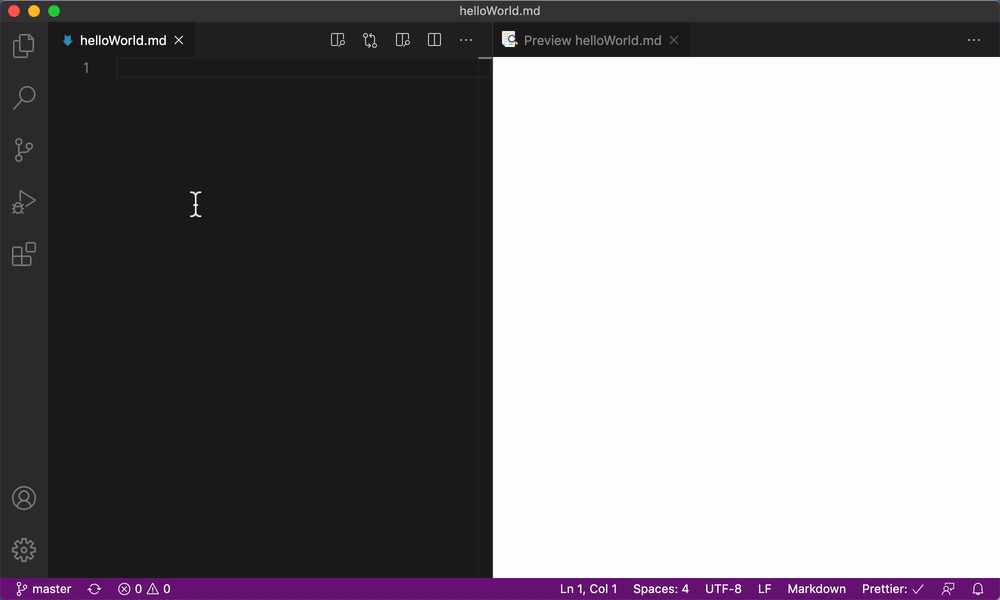
Simple litvis chart
A litvis code block with attribute v (or visualize) automatically renders the declared symbol using elm-vegalite or elm-vega.
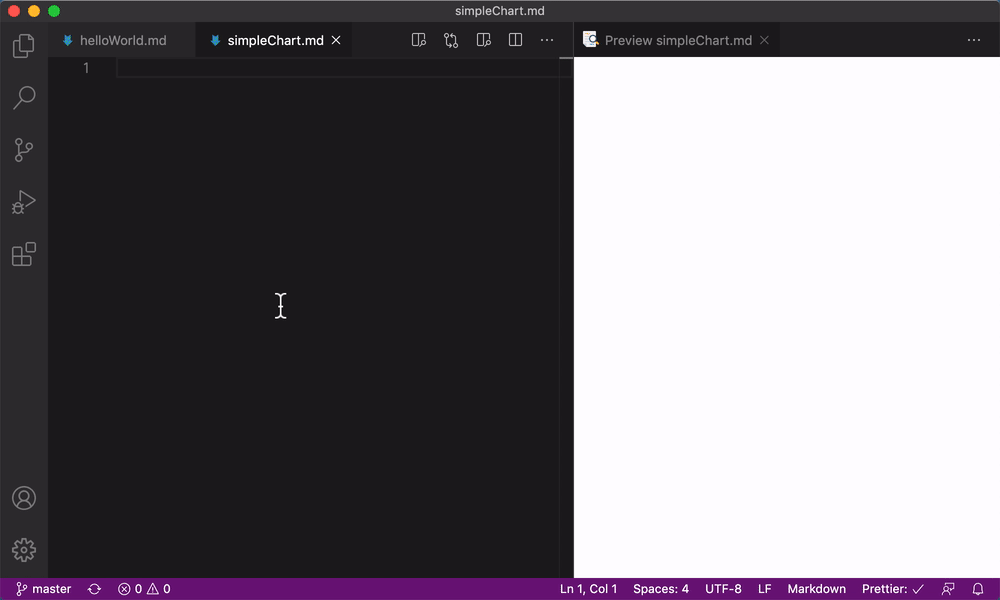
Code referencing across blocks
By default, litvis code blocks share the same execution context, which means that an Elm symbol defined in one block and can be referenced in another block. Blocks can be placed in any order.
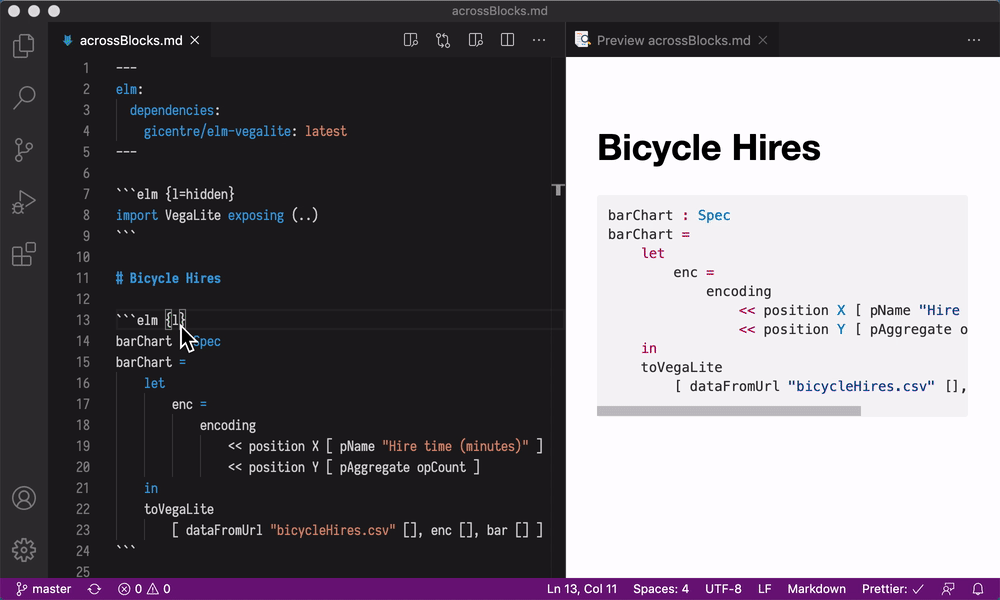
Code referencing with triple hat notation
Symbols from Elm code blocks can be referenced in any part of the markdown using triple hat notation (^^^).
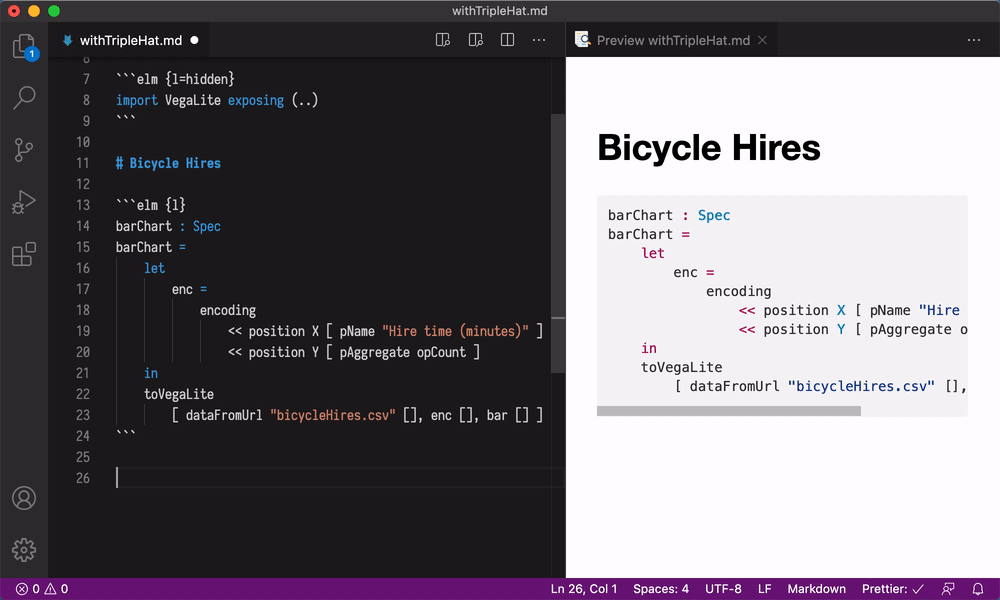
Code referencing with parameters
Triple hat references accept parametrized function calls, which makes it easy to combine text with graphics and produce families of related graphics. This means that small multiples and embedded graphics such as sparklines are straightforward.
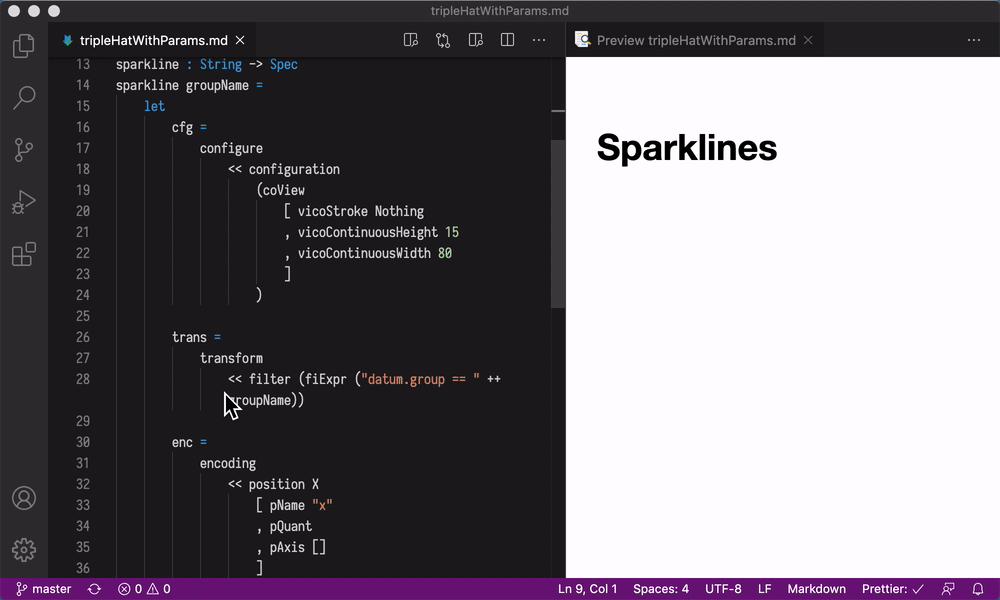
Debugging Code
A litvis document that is being previewed is constantly checked for program validity. Any issues that are detected are displayed in the editing environment and help with debugging. If a visualization has been successfully rendered before the issue had occurred, its old preview is shown to avoid unwanted markup reflows.
Replacing v with r for raw or j for json makes it possible to look into generated vega-lite specs.
This can help debugging more deeply embedded problems or for generating standard JSON Vega/Vega-Lite specifications.
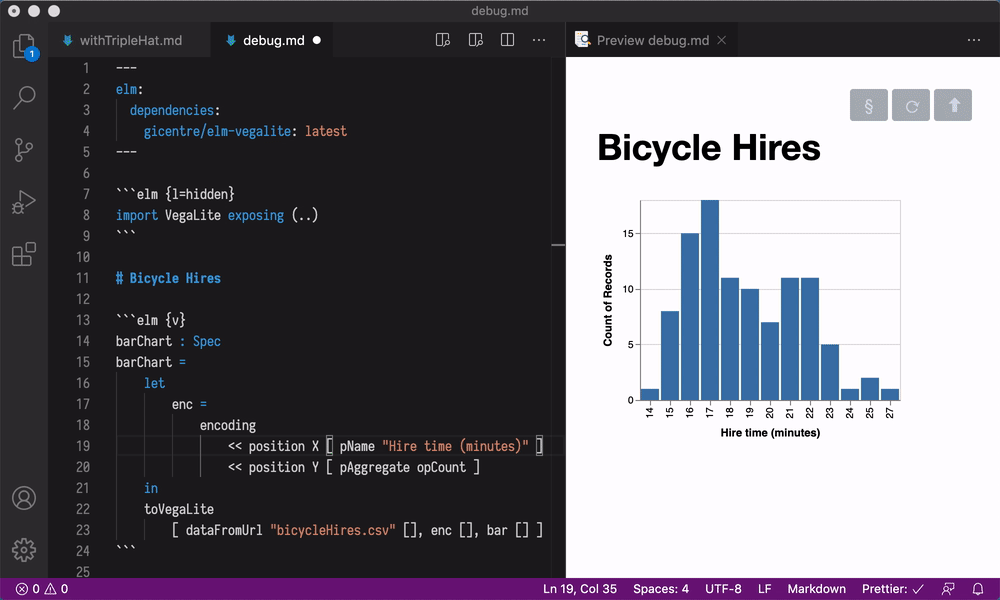
Interaction
Adding interactive to a code block with v or a triple hat reference makes visualizations live if interaction is described within Spec. User input controls can be added to the document, if desired.
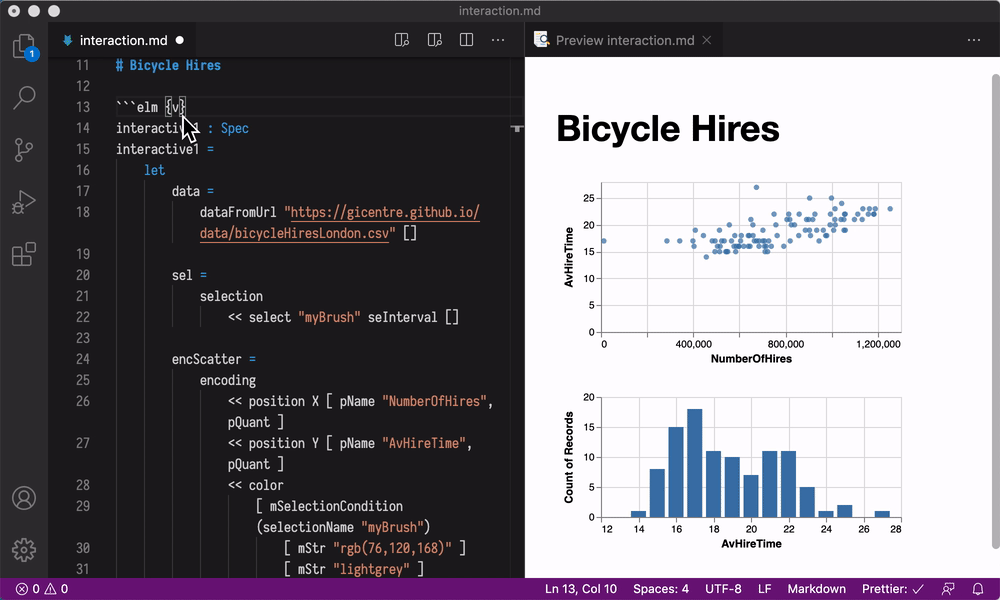
Multiple execution contexts
Although a single Elm execution context may be sufficient in many litvis narratives, context isolation may be desired in some cases. A number of code block attributes such as context, id, follows, isolated and siding enable fine-grained control of Elm symbol visibility, thus making it easier to accomplish certain tasks.
A siding (or s) is a shortcut for isolated follows=default. This keyword makes previously defined symbols in default context available within the code block, but avoids name clashes with any blocks later in the document.
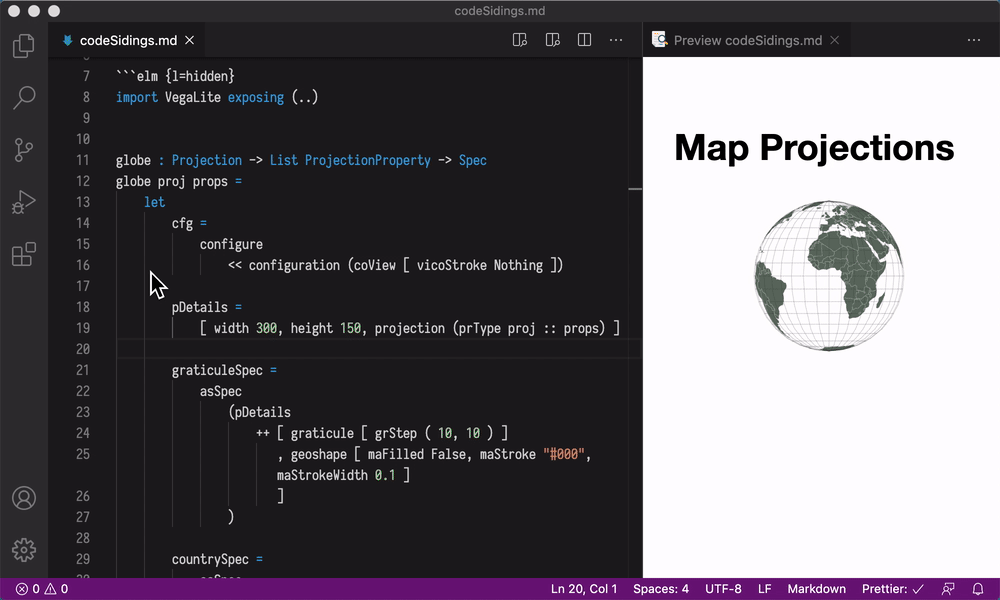
Branching narratives
A litvis narrative can be split between multiple markdown documents, where each document follows its parent. This enables routine use of parallel branching narratives that assemble and structure document trees. Each branch in a tree can represent alternative designs each with their own rationale or focus for analysis.
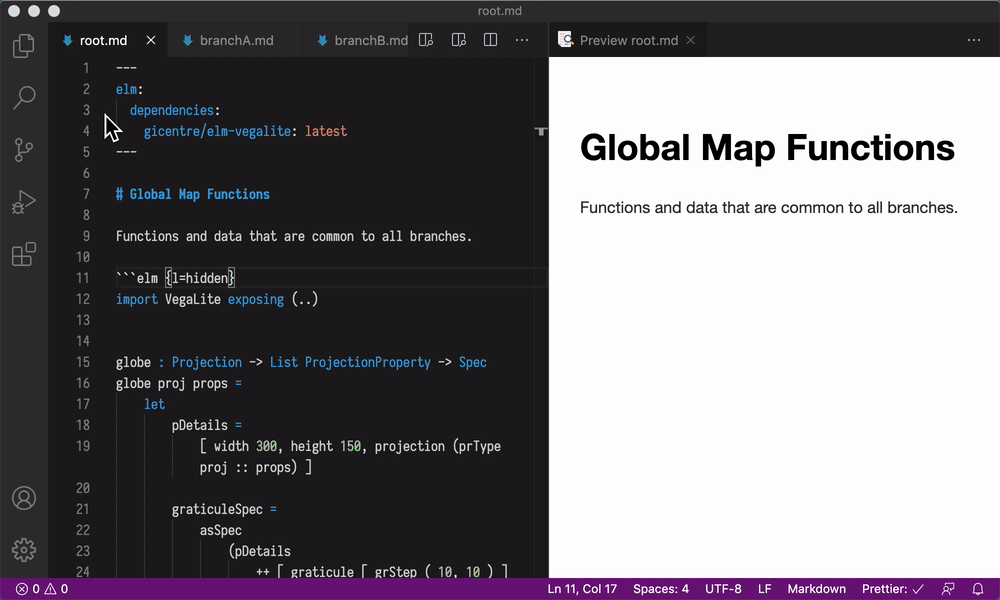
examples/features/branching/root.md > examples/features/branching/branchA.md > examples/features/branching/branchB.md
Narrative schemas
A litvis narrative can be linked to a set of YAML files, which define labels, rules and styling.
These narrative schemas can be thought of as an analogue of schemas more usually found in declarative programming contexts such as JSON and XML schema.
The purpose of the schema is to provide a set of structured guidelines to assist in writing the narrative content around visualizations. This can be thought of as form of scaffolding to assist in the process of design exposition or reasoning. Schemas can be used to validate litvis documents.
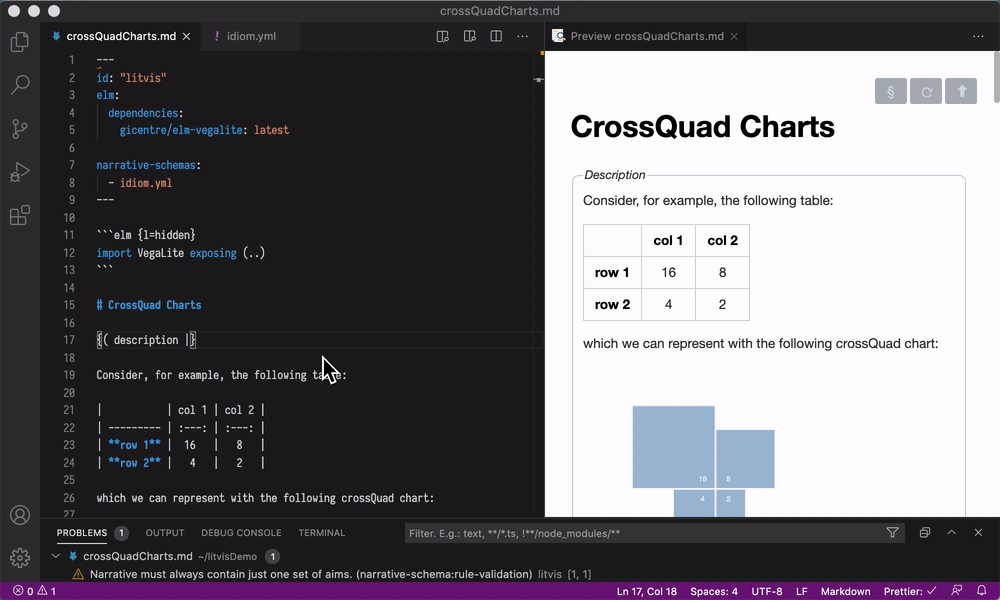
Automatic code formatting
Litvis integrates with Prettier and its Elm plugin, which enables seamless document formatting as the narrative is being written. A file is automatically prettified on save or when the Format command is explicitly called. Formatting keeps litvis files in a readable and maintainable state, which eases collaboration and reduces distraction from the higher-level tasks.
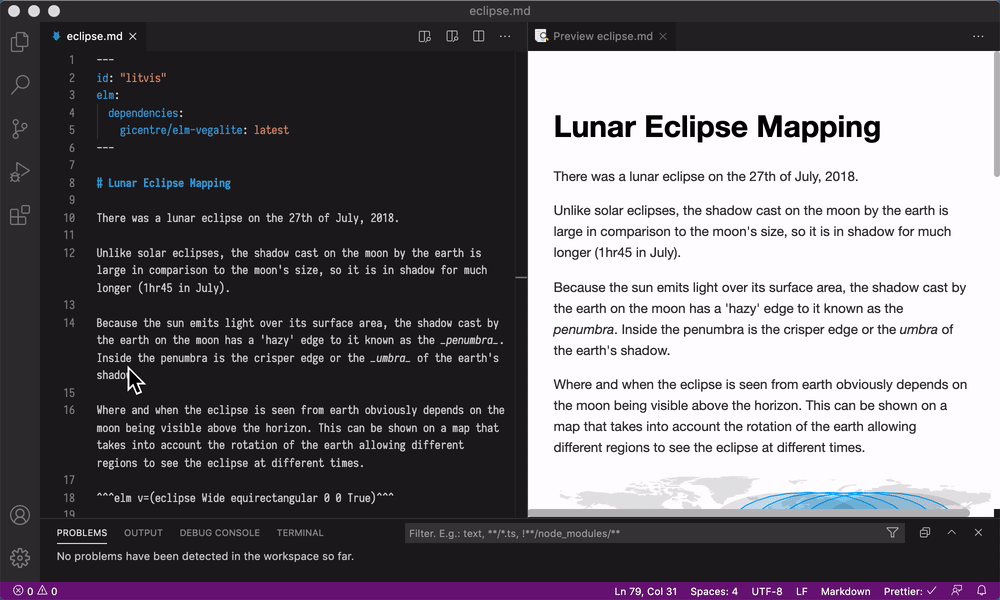
More Resourcesto explore the angular.
mail [email protected] to add your project or resources here 🔥.
- 1compiler/hints at master · elm/compiler
https://github.com/elm/compiler/tree/master/hintsCompiler for Elm, a functional language for reliable webapps. - elm/compiler - 2Start an Elm SPA ready to the real world
https://github.com/rogeriochaves/spadesStart an Elm SPA ready to the real world. Contribute to rogeriochaves/spades development by creating an account on GitHub. - 3Kanban board built with Elm
https://github.com/huytd/kanelmKanban board built with Elm. Contribute to huytd/kanelm development by creating an account on GitHub. - 4`elm make` in watch mode. Fast and reliable.
https://github.com/lydell/elm-watch`elm make` in watch mode. Fast and reliable. Contribute to lydell/elm-watch development by creating an account on GitHub. - 5👾 JS type systems interportability
https://github.com/stereobooster/type-o-rama👾 JS type systems interportability. Contribute to stereobooster/type-o-rama development by creating an account on GitHub. - 6The secure, private journal.
https://github.com/tarbh-engineering/journalThe secure, private journal. Contribute to tarbh-engineering/journal development by creating an account on GitHub. - 7Yeoman generator for elm-mdl in pure elm
https://github.com/ashellwig/generator-elm-mdlYeoman generator for elm-mdl in pure elm. Contribute to ashellwig/generator-elm-mdl development by creating an account on GitHub. - 8Hacker News as a PWA built with Elm
https://github.com/elmariofredo/elm-hn-pwaHacker News as a PWA built with Elm. Contribute to elmariofredo/elm-hn-pwa development by creating an account on GitHub. - 9💾 Generate a new Elm project from the command line (Elm 0.16+)
https://github.com/simonewebdesign/elm-new💾 Generate a new Elm project from the command line (Elm 0.16+) - simonewebdesign/elm-new - 10A tool that allows you to analyse your Elm code, identify deficiencies and apply best practices.
https://github.com/stil4m/elm-analyseA tool that allows you to analyse your Elm code, identify deficiencies and apply best practices. - stil4m/elm-analyse - 11Bringing the wonders of Elm to the iOS platform
https://github.com/pzp1997/elm-iosBringing the wonders of Elm to the iOS platform. Contribute to pzp1997/elm-ios development by creating an account on GitHub. - 12Haskell: Derive Elm types from Haskell types
https://github.com/agrafix/elm-bridgeHaskell: Derive Elm types from Haskell types. Contribute to agrafix/elm-bridge development by creating an account on GitHub. - 13articles/switching_from_imperative_to_functional_programming_with_games_in_Elm.md at master · Dobiasd/articles
https://github.com/Dobiasd/articles/blob/master/switching_from_imperative_to_functional_programming_with_games_in_Elm.mdthoughts on programming. Contribute to Dobiasd/articles development by creating an account on GitHub. - 14The TodoMVC app written in Elm, nice example for beginners.
https://github.com/evancz/elm-todomvcThe TodoMVC app written in Elm, nice example for beginners. - evancz/elm-todomvc - 15A tool for building interactive fiction style stories in Elm.
https://github.com/jschomay/elm-narrative-engineA tool for building interactive fiction style stories in Elm. - jschomay/elm-narrative-engine - 16Grunt plugin that compiles Elm files to JavaScript.
https://github.com/rtfeldman/grunt-elmGrunt plugin that compiles Elm files to JavaScript. - rtfeldman/grunt-elm - 17Run Elm code from the command line
https://github.com/jfairbank/run-elmRun Elm code from the command line. Contribute to jfairbank/run-elm development by creating an account on GitHub. - 18Initialise scaffolding for a new Elm project
https://github.com/JustusAdam/elm-initInitialise scaffolding for a new Elm project. Contribute to JustusAdam/elm-init development by creating an account on GitHub. - 19🍃 Create Elm apps with zero configuration
https://github.com/halfzebra/create-elm-app🍃 Create Elm apps with zero configuration. Contribute to halfzebra/create-elm-app development by creating an account on GitHub. - 20:book: Practical examples in Elm
https://github.com/halfzebra/elm-examples:book: Practical examples in Elm. Contribute to halfzebra/elm-examples development by creating an account on GitHub. - 21:school_satchel: Elm kit is web application boilerplate kit for development. This kit build on Brunch, Node, Sass, Elm-lang. It helps you to start development more productive following best practices.
https://github.com/khusnetdinov/elmkit:school_satchel: Elm kit is web application boilerplate kit for development. This kit build on Brunch, Node, Sass, Elm-lang. It helps you to start development more productive following best practic... - 22All Elm Games (hopefully)
https://github.com/rofrol/elm-gamesAll Elm Games (hopefully). Contribute to rofrol/elm-games development by creating an account on GitHub. - 23Experiment to compile something Elm-ish to Wasm
https://github.com/Chadtech/elmish-wasmExperiment to compile something Elm-ish to Wasm. Contribute to Chadtech/elmish-wasm development by creating an account on GitHub. - 24A set of koans for learning Elm
https://github.com/robertjlooby/elm-koansA set of koans for learning Elm. Contribute to robertjlooby/elm-koans development by creating an account on GitHub. - 25Rework Vim install instructions · Issue #610 · avh4/elm-format
https://github.com/avh4/elm-format/issues/610The current recommendation is to use elmcast/elm-vim. As of today, I'd not recommend using this plugin, because Elm 0.19 is still not supported for some things: ElmCast/elm-vim#182 and other issues... - 26How to create modular Elm code that scales nicely with your app
https://github.com/evancz/elm-architecture-tutorialHow to create modular Elm code that scales nicely with your app - evancz/elm-architecture-tutorial - 27Describe the behavior of Elm programs
https://github.com/brian-watkins/elm-specDescribe the behavior of Elm programs. Contribute to brian-watkins/elm-spec development by creating an account on GitHub. - 28Install, upgrade and uninstall Elm dependencies
https://github.com/zwilias/elm-jsonInstall, upgrade and uninstall Elm dependencies. Contribute to zwilias/elm-json development by creating an account on GitHub. - 29Literate Visualization: Theory, software and examples
https://github.com/gicentre/litvisLiterate Visualization: Theory, software and examples - gicentre/litvis - 30A collection of tips for people using Elm from a web-dev background
https://github.com/eeue56/elm-for-web-developersA collection of tips for people using Elm from a web-dev background - eeue56/elm-for-web-developers - 31An overview of Elm syntax and features
https://github.com/izdi/elm-cheat-sheetAn overview of Elm syntax and features. Contribute to izdi/elm-cheat-sheet development by creating an account on GitHub. - 32An example Elm single page application
https://github.com/sporto/elm-example-appAn example Elm single page application. Contribute to sporto/elm-example-app development by creating an account on GitHub. - 33The "Hello world" of Elm + Web Components.
https://github.com/ohanhi/elm-ementThe "Hello world" of Elm + Web Components. Contribute to ohanhi/elm-ement development by creating an account on GitHub. - 34An example of the ELM architecture on Android using Kotlin with Anko
https://github.com/glung/elm-architecture-androidAn example of the ELM architecture on Android using Kotlin with Anko - glung/elm-architecture-android - 35Command Line Utility for creating an Elm boilerplate project easy to run, build and get deployed
https://github.com/GioPat/elm-boilCommand Line Utility for creating an Elm boilerplate project easy to run, build and get deployed - GioPat/elm-boil - 36eeue56/haskell-to-elm
https://github.com/eeue56/haskell-to-elmContribute to eeue56/haskell-to-elm development by creating an account on GitHub. - 37The Pragmatic Studio
https://pragmaticstudio.com/elmPremium video courses for software developers. Real apps. Real code. Really good stuff! - 38A simple Makefile able to create a new Elm app
https://github.com/guillaumearm/elm-boilerplateA simple Makefile able to create a new Elm app. Contribute to guillaumearm/elm-boilerplate development by creating an account on GitHub. - 39A plugin for Vite enables you to compile an Elm application/document/element
https://github.com/hmsk/vite-plugin-elmA plugin for Vite enables you to compile an Elm application/document/element - hmsk/vite-plugin-elm - 40Elm snippets for Atom :kissing_heart:
https://github.com/chiefGui/atom-elm-snippetsElm snippets for Atom :kissing_heart:. Contribute to chiefGui/atom-elm-snippets development by creating an account on GitHub. - 41Chrome extension in elm that shows the latest currency bitcoins from Brazilian exchanges
https://github.com/jouderianjr/bitcoin-br-chrome-extensionChrome extension in elm that shows the latest currency bitcoins from Brazilian exchanges - jouderianjr/bitcoin-br-chrome-extension - 42Elm offline documentation previewer
https://github.com/dmy/elm-doc-previewElm offline documentation previewer. Contribute to dmy/elm-doc-preview development by creating an account on GitHub. - 43Elm plugin for Vim
https://github.com/ElmCast/elm-vimElm plugin for Vim. Contribute to ElmCast/elm-vim development by creating an account on GitHub. - 44:rainbow: discover the beautiful programming language that makes front-end web apps a joy to build and maintain!
https://github.com/dwyl/learn-elm:rainbow: discover the beautiful programming language that makes front-end web apps a joy to build and maintain! - dwyl/learn-elm - 45Conway's Game of Life
https://github.com/pecheneg2015/elm-conway-lifeConway's Game of Life. Contribute to pecheneg2015/elm-conway-life development by creating an account on GitHub. - 46⚡ A flexible dev server for Elm. Live reload included.
https://github.com/wking-io/elm-live⚡ A flexible dev server for Elm. Live reload included. - wking-io/elm-live - 47mdgriffith/elm-codegen
https://github.com/mdgriffith/elm-codegenContribute to mdgriffith/elm-codegen development by creating an account on GitHub. - 48avh4/elm-program-test at 3.0.0
https://github.com/avh4/elm-program-test/tree/3.0.0Test Elm programs. Contribute to avh4/elm-program-test development by creating an account on GitHub. - 49Command line tool to share Elm libraries
https://github.com/elm-lang/elm-packageCommand line tool to share Elm libraries. Contribute to elm-lang/elm-package development by creating an account on GitHub. - 50An app built with Elm to explore new artists using the Spotify api.
https://github.com/FidelisClayton/elm-spotify-mapperAn app built with Elm to explore new artists using the Spotify api. - FidelisClayton/elm-spotify-mapper - 51Example showing hot module reloading for Elm 0.19 and Webpack
https://github.com/klazuka/example-elm-hot-webpackExample showing hot module reloading for Elm 0.19 and Webpack - klazuka/example-elm-hot-webpack - 52Hey there!
https://www.brianthicks.comI’m Brian Hicks. I work with and write about Elm, organize elm-conf, and run the State of Elm … - 53Generate TypeScript declaration files for your elm ports!
https://github.com/dillonkearns/elm-typescript-interopGenerate TypeScript declaration files for your elm ports! - dillonkearns/elm-typescript-interop - 54Modular, heavily-documented Elm todo app with a json rest api
https://github.com/andrewsuzuki/elm-todo-rest-apiModular, heavily-documented Elm todo app with a json rest api - andrewsuzuki/elm-todo-rest-api - 55Webpack loader for the Elm programming language.
https://github.com/elm-community/elm-webpack-loaderWebpack loader for the Elm programming language. Contribute to elm-community/elm-webpack-loader development by creating an account on GitHub. - 56Write CLI-scripts in Elm
https://github.com/albertdahlin/elm-posixWrite CLI-scripts in Elm. Contribute to albertdahlin/elm-posix development by creating an account on GitHub. - 57Elm-like abstractions for F# apps
https://github.com/elmish/elmishElm-like abstractions for F# apps. Contribute to elmish/elmish development by creating an account on GitHub. - 58TodoMVC+Firebase in Elm+ElmFire
https://github.com/ThomasWeiser/todomvc-elmfireTodoMVC+Firebase in Elm+ElmFire. Contribute to ThomasWeiser/todomvc-elmfire development by creating an account on GitHub. - 59Write unit and fuzz tests for Elm code.
https://github.com/elm-explorations/testWrite unit and fuzz tests for Elm code. Contribute to elm-explorations/test development by creating an account on GitHub. - 60The Space App
https://github.com/thematters/thespace-appThe Space App. Contribute to thematters/thespace-app development by creating an account on GitHub. - 61Elm in Action
https://www.manning.com/books/elm-in-actionElm is more than just a cutting-edge programming language, it’s a chance to upgrade the way you think about building web applications. Once you get comfortable with Elm’s refreshingly different approach to application development, you’ll be working with a clean syntax, dependable libraries, and a delightful compiler that essentially eliminates runtime exceptions. Elm compiles to JavaScript, so your code runs in any browser, and Elm’s best-in-class rendering speed will knock your socks off. Let’s get started! - 62A Single Page Application written in Elm
https://github.com/rtfeldman/elm-spa-exampleA Single Page Application written in Elm. Contribute to rtfeldman/elm-spa-example development by creating an account on GitHub. - 63dillonkearns/elm-ts-json
https://github.com/dillonkearns/elm-ts-jsonContribute to dillonkearns/elm-ts-json development by creating an account on GitHub. - 64Sublime Text plugin to run elm-format on save
https://github.com/evancz/elm-format-on-saveSublime Text plugin to run elm-format on save. Contribute to evancz/elm-format-on-save development by creating an account on GitHub. - 65A basic UI-clone of Instagram using Elm
https://github.com/bkbooth/ElmstagramA basic UI-clone of Instagram using Elm. Contribute to bkbooth/Elmstagram development by creating an account on GitHub. - 66minimum elm + phoenix setup, with webpack
https://github.com/ronanyeah/elm-phoenix-exampleminimum elm + phoenix setup, with webpack. Contribute to ronanyeah/elm-phoenix-example development by creating an account on GitHub. - 67Offline Elm documentation access in your editor
https://github.com/hoelzro/vim-elm-helpOffline Elm documentation access in your editor. Contribute to hoelzro/vim-elm-help development by creating an account on GitHub. - 68Write Elixir code using statically-typed Elm-like syntax (compatible with Elm tooling)
https://github.com/wende/elchemyWrite Elixir code using statically-typed Elm-like syntax (compatible with Elm tooling) - wende/elchemy - 69🌲 A list of companies using Elm in production.
https://github.com/jah2488/elm-companies🌲 A list of companies using Elm in production. Contribute to jah2488/elm-companies development by creating an account on GitHub. - 70kalutheo/elm-ui-explorer
https://github.com/kalutheo/elm-ui-explorerContribute to kalutheo/elm-ui-explorer development by creating an account on GitHub. - 71Elm & Guarantees
https://medium.com/@debois/elm-guarantees-92a66679f7bdIn this post, I’ll show you a bug I found in an Elm program recently. This bug is interesting because it shows us both how the guarantees… - 72Elm mode for emacs
https://github.com/jcollard/elm-modeElm mode for emacs. Contribute to jcollard/elm-mode development by creating an account on GitHub. - 73Elm project consuming PokéAPI
https://github.com/brenopanzolini/pokelmonElm project consuming PokéAPI. Contribute to brenopanzolini/pokelmon development by creating an account on GitHub. - 74vendrinc/elm-gql
https://github.com/vendrinc/elm-gqlContribute to vendrinc/elm-gql development by creating an account on GitHub. - 75Compiler for Elm, a functional language for reliable webapps.
https://github.com/elm/compilerCompiler for Elm, a functional language for reliable webapps. - elm/compiler - 76tinder like app for gifs built with elm and firebase
https://github.com/matthieu-beteille/giphertinder like app for gifs built with elm and firebase - matthieu-beteille/gipher - 77Maintained at: https://github.com/the-sett/elm-serverless
https://github.com/ktonon/elm-serverlessMaintained at: https://github.com/the-sett/elm-serverless - ktonon/elm-serverless - 78TEA for Bucklescript
https://github.com/OvermindDL1/bucklescript-teaTEA for Bucklescript. Contribute to OvermindDL1/bucklescript-tea development by creating an account on GitHub. - 79Elm language plugin for Light Table
https://github.com/rundis/elm-lightElm language plugin for Light Table. Contribute to rundis/elm-light development by creating an account on GitHub. - 80put some tailwind in your elm
https://github.com/monty5811/postcss-elm-tailwindput some tailwind in your elm. Contribute to monty5811/postcss-elm-tailwind development by creating an account on GitHub. - 81Generates Elm types, JSON decoders, JSON encoders and fuzz tests from JSON schema specifications
https://github.com/dragonwasrobot/json-schema-to-elmGenerates Elm types, JSON decoders, JSON encoders and fuzz tests from JSON schema specifications - dragonwasrobot/json-schema-to-elm - 82Analyzes Elm projects, to help find mistakes before your users find them.
https://github.com/jfmengels/elm-reviewAnalyzes Elm projects, to help find mistakes before your users find them. - jfmengels/elm-review - 83Query for information about values in elm source files.
https://github.com/ElmCast/elm-oracleQuery for information about values in elm source files. - ElmCast/elm-oracle - 84emmet for vim: http://emmet.io/
https://github.com/mattn/emmet-vimemmet for vim: http://emmet.io/. Contribute to mattn/emmet-vim development by creating an account on GitHub. - 85Elm support for Sublime's LSP plugin
https://github.com/sublimelsp/LSP-elmElm support for Sublime's LSP plugin. Contribute to sublimelsp/LSP-elm development by creating an account on GitHub. - 86elm-spa
https://www.elm-spa.dev/single page apps made easy. - 87elm-format formats Elm source code according to a standard set of rules based on the official Elm Style Guide
https://github.com/avh4/elm-formatelm-format formats Elm source code according to a standard set of rules based on the official Elm Style Guide - avh4/elm-format - 88Part One - Getting Started with a New Language
https://www.linkedin.com/pulse/single-page-web-apps-elm-part-one-getting-started-new-kevin-greeneSource on Github: Elm Tutorial Other Posts in this Series Single-Page Web Apps in Elm: Part Two - Functional Routing Single-Page Web Apps in Elm: Part Three - Testing and Structure Single-Page Web Apps in Elm: Part Four - Side Effects Single-Page Web Apps in Elm: Part Five - JavaScript Interoperabil - 89Elm meets Electron
https://github.com/nirgn975/ElmctronElm meets Electron. Contribute to nirgn975/elmctron development by creating an account on GitHub. - 90Base project for Elm applications
https://github.com/gkubisa/elm-app-boilerplateBase project for Elm applications. Contribute to gkubisa/elm-app-boilerplate development by creating an account on GitHub. - 91The friendly community where everyone builds the web
https://glitch.com/search?q=elm&activeFilter=projectSimple, powerful, free tools to create and use millions of apps. - 92Learn how Elm, Parcel, Cypress and Netlify work together. Get started with Elm navigation, routes, remote data and decoder.
https://github.com/cedricss/elm-batteriesLearn how Elm, Parcel, Cypress and Netlify work together. Get started with Elm navigation, routes, remote data and decoder. - cedricss/elm-batteries - 93Visualize and edit regular expressions for use in javascript.
https://github.com/johannesvollmer/regex-nodesVisualize and edit regular expressions for use in javascript. - GitHub - johannesvollmer/regex-nodes: Visualize and edit regular expressions for use in javascript. - 94Elm and Functional Programming with Richard Feldman (Changelog Interviews #191)
https://changelog.com/podcast/191/Richard Feldman from NoRedInk joined the show to talk about Elm and Functional Programming. Elm labeled itself "the best of functional programming in your browser" and boasts "no runtime exceptions." We talked about the language, whether or not it's really faster than React, JavaScript fatigue, and the best ways to get... - 95Elm
https://parceljs.org/languages/elm/You can import Elm files like any another JavaScript files. - 96html-to-elm
https://html-to-elm.com/Turn HTML into Elm. With optional tailwind support. - 97Elm Radio Podcast
https://elm-radio.comTune in to the tools and techniques in the Elm ecosystem. - 98Elm - The Complete Guide (a web development video tutorial)
https://www.udemy.com/course/elm-the-complete-guide/Learn the language of the future for web development and increase your productivity and fun using Elm, Elm UI and others - 99Introduction To The Elm Architecture And How To Build Our First Application | CSS-Tricks
https://css-tricks.com/introduction-elm-architecture-build-first-application/Creating our first Elm application might seem like a hard task. The new syntax and the new paradigm can be intimidating if you haven't used other functional - 100Elm - Visual Studio Marketplace
https://marketplace.visualstudio.com/items?itemName=Elmtooling.elm-ls-vscodeExtension for Visual Studio Code - Improving your Elm experience since 2019 - 101Elm Emmet - Visual Studio Marketplace
https://marketplace.visualstudio.com/items?itemName=necinc.elmmetExtension for Visual Studio Code - Convert emmet abbreviations to composition of elm functions - 102Autogenerate type-safe GraphQL queries in Elm.
https://github.com/dillonkearns/elm-graphqlAutogenerate type-safe GraphQL queries in Elm. Contribute to dillonkearns/elm-graphql development by creating an account on GitHub. - 103Elm syntax support for vim
https://github.com/theJian/elm.vimElm syntax support for vim. Contribute to theJian/elm.vim development by creating an account on GitHub. - 104Experiences on the Elm language
https://gist.github.com/ohanhi/0d3d83cf3f0d7bbea9dbLearning FP the hard way: Experiences on the Elm language - frp.md - 105Elm Camp
https://elm.camp/An Elm unconference taking place at Colehayes Park, Devon UK. Tue 18th - Fri 21st June - 106Getting Started with Elm v0.17
https://medium.com/@diamondgfx/getting-started-with-elm-11d7a53b1a78Last Updated On 05/13/2016 - 107elm-conf 2019
https://2019.elm-conf.com/elm-conf is a one-day conference for the Elm programming language, returning September 12 2019 to St. Louis, MO. - 108Elm in the Spring
https://www.youtube.com/channel/UC_wKoNegfKbmVIPg7YYKLWQElm in the Spring is a single-track, single-day conference for developers who love Elm. The first conference took place on Friday, April 26th at the Newberry Library in Chicago. - 109Elm
https://discourse.elm-lang.org/Discuss anything Elm related, from beginner questions to compiler design. - 110In-Depth Elm Tutorials for 2024
https://egghead.io/q?q=elmLife is too short for long boring videos. Learn Elm using the best screencast tutorial videos online led by working professionals that learn in public. - 111SwiftUI Overview - Xcode - Apple Developer
https://developer.apple.com/xcode/swiftui/SwiftUI is an innovative, exceptionally simple way to build user interfaces across all Apple platforms with the power of Swift. - 112Welcome to Elm!
https://www.youtube.com/playlist?list=PLuGpJqnV9DXq_ItwwUoJOGk_uCr72YvzbA complete Elm tutorial designed for folks coming from HTML/CSS/JS - 113From Authentication to Calling an API (Part 1)
https://auth0.com/blog/creating-your-first-elm-app-part-1/Explore building an app in the functional front-end language Elm. Part 1 focuses on Elm history, architecture, syntax, and calling an API... - 114Elm and Functional Programming with Evan Czaplicki and Richard Feldman (Changelog Interviews #218)
https://changelog.com/podcast/218Evan Czaplicki, creator of Elm, and Richard Feldman of NoRedInk joined the show to talk deeper about Elm, the pains of CSS it solves, scaling the Elm architecture, reusable components, and more. - 115Tour of an Open-Source Elm SPA
https://dev.to/rtfeldman/tour-of-an-open-source-elm-spaHow to organize an Elm single page application. - 116Introducing .NET Multi-platform App UI - .NET Blog
https://devblogs.microsoft.com/dotnet/introducing-net-multi-platform-app-ui/You can build anything with .NET. It’s one of the main reasons millions of developers choose .NET as the platform for their careers, and companies invest for their businesses. With .NET 5 we begin our journey of unifying the .NET platform, bringing .NET Core and Mono/Xamarin together in one base class library (BCL) and toolchain […] - 117Evan Czaplicki - Let's be mainstream! User focused design in Elm - Curry On
https://www.youtube.com/watch?v=oYk8CKH7OhECurry On Prague, July 7th 2015http://curry-on.orghttp://2015.ecoop.org - 118OpenAPI Generator allows generation of API client libraries (SDK generation), server stubs, documentation and configuration automatically given an OpenAPI Spec (v2, v3)
https://github.com/OpenAPITools/openapi-generatorOpenAPI Generator allows generation of API client libraries (SDK generation), server stubs, documentation and configuration automatically given an OpenAPI Spec (v2, v3) - OpenAPITools/openapi-gener... - 119Effects as Data | Richard Feldman | Reactive 2015
https://www.youtube.com/watch?v=6EdXaWfoslcImagine a world without side effects, where the only way to make things happen was to call functions whose return values described what you wanted done. What... - 120Amitai Burstein - Elm - Frontend with Guarantees
https://www.youtube.com/watch?v=FgaoOgJ5CAUYou had enough of Angular, and as good as React may be, you are still trying to figure out what router library to use and how to setup your project. In short... - 121Build a Web App Using Functional Programming Principles with Elm
https://www.sitepoint.com/premium/courses/elm-a-beginners-guide-to-elm-and-data-2940Build a Web App Using Functional Programming Principles with Elm - Elm, a front-end functional programming language for web apps - 122Building Applications in Elm
https://www.youtube.com/watch?v=txxKx_I39a8React re-thought best practices for web and native development, but it is limited by the strengths and weaknesses of JavaScript.Elm takes rethinking best pra... - 123"Making Impossible States Impossible" by Richard Feldman
https://www.youtube.com/watch?v=IcgmSRJHu_8Among the most time-consuming bugs to track down are the ones where we look at our application state and say "this shouldn’t be possible."We can use Elm’s co... - 124Generate Elm types, encoders, and decoders from Haskell types
https://github.com/folq/haskell-to-elmGenerate Elm types, encoders, and decoders from Haskell types - haskell-to-elm/haskell-to-elm - 125Adventures in Elm • Jessica Kerr • GOTO 2016
https://www.youtube.com/watch?v=cgXhMc8M4X4This presentation was recorded at GOTO Chicago 2016. #gotocon #gotochgohttp://gotochgo.comJessica Kerr - Polyglot Functional Developer @jessitronica ABSTRACT... - 126Elm & Components
https://medium.com/p/elm-components-3d9c00c6c612The Elm Architecture (TEA) is conceptually very nice, but it forces us to write large amounts of boilerplate whenever we need to use a… - 127A nice app on Elm street
https://madewithlove.com/blog/software-engineering/using-elm-with-react-a-nice-app-on-elm-street/A complete guide on how to use Elm with React: If you've ever worked with Redux – in the context of a React application or not – you may have heard numerous times that it was inspired not only by Flux (which it followed) but also by the Elm architecture. - 128Boilerplate for developing Elm apps on Webpack
https://github.com/moarwick/elm-webpack-starterBoilerplate for developing Elm apps on Webpack. Contribute to elm-community/elm-webpack-starter development by creating an account on GitHub. - 129F# | Succinct, robust and performant language for .NET
https://dotnet.microsoft.com/languages/fsharpF# is an open-source, cross-platform, functional programming language for the .NET developer platform. Develop with free tools for Linux, macOS, and Windows. - 130Writing Native
https://github.com/NoRedInk/take-home/wiki/Writing-NativeA take-home application server written in Elm and only Elm - eeue56/take-home - 131Creating an Elm App with IHP
https://www.youtube.com/watch?v=b9ULHutH6agContinue here: https://driftercode.com/blog/ihp-with-elm-series - 132An Elm plugin for protoc
https://github.com/andreasewering/protoc-gen-elmAn Elm plugin for protoc. Contribute to anmolitor/protoc-gen-elm development by creating an account on GitHub. - 133A showcase of awesome programming language projects and resources written in Elm.
https://github.com/pd-andy/awesome-elm-pltdA showcase of awesome programming language projects and resources written in Elm. - hayleigh-dot-dev/awesome-elm-pltd - 134👦 Very very basic elm + webpack 4 template
https://github.com/FranzSkuffka/elm-webpack-starter-kid👦 Very very basic elm + webpack 4 template. Contribute to janwirth/elm-webpack-starter-kid development by creating an account on GitHub. - 135Compile time internationalization for Elm supporting multiple input and output formats
https://github.com/andreasewering/travelm-agencyCompile time internationalization for Elm supporting multiple input and output formats - anmolitor/travelm-agency - 136Elm plugin for IntelliJ Platform IDEs
https://github.com/klazuka/intellij-elmElm plugin for IntelliJ Platform IDEs. Contribute to intellij-elm/intellij-elm development by creating an account on GitHub. - 137Features • Security
https://dependabot.comBuild on a secure foundation. - 138Elm Basics
https://www.youtube.com/watch?v=g48K6ABfRzAAndy Balaam takes you through all the syntax and basic ideas in Elm as a general programming language, not covering the Elm Architecture, but just how to rea... - 139Elm 0.19 webpack 4 starter template to build SPA
https://github.com/romariolopezc/elm-webpack-4-starterElm 0.19 webpack 4 starter template to build SPA. Contribute to rlopzc/elm-webpack-starter development by creating an account on GitHub. - 140Elm from a Business Perspective
http://www.gizra.com/content/elm-business-perspective/Elm is not just technically great, it also allows building business around it - 141denisorehovsky/django-elm-auth-with-jwt
https://github.com/apirobot/django-elm-auth-with-jwtContribute to denisorehovsky/django-elm-auth-with-jwt development by creating an account on GitHub. - 142Electronic Cookbook
https://github.com/theiceshelf/arisgardenElectronic Cookbook. Contribute to teesloane/arisgarden development by creating an account on GitHub. - 143Elm Weekly | Wolfgang Schuster | Substack
http://www.elmweekly.nl/Bringing you the best Elm content to your inbox since 2016. Click to read Elm Weekly, by Wolfgang Schuster, a Substack publication with thousands of subscribers. - 144Prior Art | Redux
https://redux.js.org/introduction/prior-artUnderstanding > Prior Art: Influences on the design of Redux - 145A cross-platform GUI library for Rust, inspired by Elm
https://github.com/hecrj/icedA cross-platform GUI library for Rust, inspired by Elm - iced-rs/iced - 146Generate types and converters from JSON, Schema, and GraphQL
https://github.com/quicktype/quicktypeGenerate types and converters from JSON, Schema, and GraphQL - glideapps/quicktype - 147Declarative UI framework for cross-platform mobile & desktop apps, using MVU and F# functional programming
https://github.com/fsprojects/FabulousDeclarative UI framework for cross-platform mobile & desktop apps, using MVU and F# functional programming - fabulous-dev/Fabulous - 148elm-pages - pull in typed elm data to your pages
http://elm-pages.compull in typed elm data to your pages - 149Live reloading server for Elm development
https://elm-live.com/Documentation and more for elm-live, a dev server for elm development with live reloading. - 150Sunsetting Atom
https://atom.io/packages/elm-instantWe are archiving Atom and all projects under the Atom organization for an official sunset on December 15, 2022. - 151Richard Feldman Discusses Elm and How It Compares to React.js for Front-End Programming
https://www.infoq.com/podcasts/richard-feldmanRichard Feldman talks about Elm, a front-end focused functional programming language that compiles to JavaScript. Feldman covers being an early adopter of Elm, the architecture of Elm, immutability, semantic versioning and more. He also compares Elm to some popular JavaScript frameworks including React. - 152Sunsetting Atom
https://atom.io/packages/language-elmWe are archiving Atom and all projects under the Atom organization for an official sunset on December 15, 2022. - 153Sunsetting Atom
https://atom.io/packages/elm-navigatorWe are archiving Atom and all projects under the Atom organization for an official sunset on December 15, 2022. - 154Sunsetting Atom
https://atom.io/packages/linter-elm-makeWe are archiving Atom and all projects under the Atom organization for an official sunset on December 15, 2022. - 155Sunsetting Atom
https://atom.io/packages/elmjutsuWe are archiving Atom and all projects under the Atom organization for an official sunset on December 15, 2022. - 156Elm in the Spring 2020
https://www.elminthespring.org/A one-day, single-track Elm conference. Join us for a great day of learning, teaching, and community! - 157Elm with Richard Feldman and Srinivas Rao - Software Engineering Daily
http://softwareengineeringdaily.com/2015/11/03/elm-with-richard-feldman-and-srinivas-rao/"There are entire days where I don’t even look at the browser when I’m coding in Elm because I just know its going to work.” Elm is a functional programming language for web browsers. Continue reading… - 158Richard Feldman - Exploring elm-spa-example
https://youtu.be/RN2_NchjrJQIt's been almost 2 years since the widely referenced elm-spa-example's release in 2017, and a lot has changed! Where did all those new techniques come from? ... - 159Joel Clermont - What the heck is Elm?
http://www.fullstackradio.com/44In this episode, Adam talks to Joel Clermont about the Elm programming language and getting started with functional programming. - 160Elm Tutorials and Insights | Codementor Community
https://www.codementor.io/elm/tutorialLearn about the latest trends in Elm. Read tutorials, posts, and insights from top Elm experts and developers for free. - 161Elm in Production" by Richard Feldman
http://www.youtube.com/watch?v=FV0DXNB94NEHow often do you find a back-end team jealous of the language the front-end team gets to use? Having modernized many legacy front-ends over the years, I can ... - 162Elm on Exercism
http://exercism.io/languages/elmGet fluent in Elm by solving 93 exercises. And then level up with mentoring from our world-class team. - 163How elm programming language made our world better
http://futurice.com/blog/elm-in-the-real-worldElm is a beginner friendly functional reactive programming language for building web frontend. Choosing Elm for a customer project made my job nicer than ever and helped maintain project velocity during months of development.
Related Articlesto learn about angular.
- 1Why Learn Elm? Guide to Functional Front-End Development
- 2Functional Programming Basics in Elm: Immutability, Pure Functions, and Recursion
- 3Building Your First Web App with Elm
- 4Building Forms and Handling User Input in Elm
- 5How Elm Manages State and Updates with Elm Architecture
- 6Advanced Patterns in the Elm Architecture: Decoders, Commands, and Subscriptions
- 7Optimizing Performance in Large Elm Applications
- 8Debugging and Testing in Elm: Robust and Error-Free Applications
- 9Interoperability: Elm with JavaScript for Real-World Applications
- 10Building an Elm and GraphQL API-Powered Web Application
FAQ'sto learn more about Angular JS.
mail [email protected] to add more queries here 🔍.
- 1
what resources are available for learning Elm - 2
what are the performance considerations when using Elm for complex applications - 3
how does Elm fit into a modern DevOps pipeline - 5
how does Elm handle asynchronous operations and side effects - 7
what role does Elm play in the broader context of functional programming languages - 8
what challenges do developers face when using Elm - 9
what are the benefits of using Elm's architecture for managing application state - 10
what are the advantages of using Elm over JavaScript - 11
how does Elm's functional programming paradigm impact development - 12
is Elm programming language dead - 13
what is Elm software - 14
will Elm be popular - 15
how does Elm's compiler contribute to a better developer experience - 16
is Elm a good choice for new web projects - 17
how can Elm be integrated with other technologies or languages - 18
how does Elm compare to other front-end frameworks - 19
what kind of applications are best suited for Elm development - 20
what are the latest updates in Elm programming - 21
what are some common misconceptions about Elm - 22
can Elm be used for server-side development - 23
what are the best practices for using Elm in large-scale applications - 24
do electrical engineers program in Elm - 25
is there a growing demand for Elm developers - 26
is Elm still being developed - 27
what are the key features of the Elm programming language - 28
are there major companies using Elm for their projects - 29
why is Elm programming important - 31
are there any major open-source libraries or tools for Elm - 32
who created Elm programming - 33
how does Elm's approach to immutability differ from other languages - 34
will Elm be used to make websites - 35
how active is the Elm development community - 36
what is Elm programming - 37
how can developers contribute to the Elm ecosystem - 38
what is Elm language - 39
is Elm language dead - 40
how does Elm's type system benefit web development - 41
do electrical engineers learn Elm programming - 42
who programmed elm programming - 43
how does Elm handle state management compared to other frameworks - 44
what are some notable Elm projects or success stories - 45
how does Elm's performance compare to other front-end technologies - 46
what are the most common use cases for Elm in industry - 47
what is Elm programming language - 48
are there any notable Elm conferences or community events - 49
what is the future of Elm in the programming landscape - 50
does Elm work in modern time - 51
what are the challenges of transitioning to Elm from JavaScript
More Sitesto check out once you're finished browsing here.
https://www.0x3d.site/0x3d is designed for aggregating information.https://nodejs.0x3d.site/NodeJS Online Directoryhttps://cross-platform.0x3d.site/Cross Platform Online Directoryhttps://open-source.0x3d.site/Open Source Online Directoryhttps://analytics.0x3d.site/Analytics Online Directoryhttps://javascript.0x3d.site/JavaScript Online Directoryhttps://golang.0x3d.site/GoLang Online Directoryhttps://python.0x3d.site/Python Online Directoryhttps://swift.0x3d.site/Swift Online Directoryhttps://rust.0x3d.site/Rust Online Directoryhttps://scala.0x3d.site/Scala Online Directoryhttps://ruby.0x3d.site/Ruby Online Directoryhttps://clojure.0x3d.site/Clojure Online Directoryhttps://elixir.0x3d.site/Elixir Online Directoryhttps://elm.0x3d.site/Elm Online Directoryhttps://lua.0x3d.site/Lua Online Directoryhttps://c-programming.0x3d.site/C Programming Online Directoryhttps://cpp-programming.0x3d.site/C++ Programming Online Directoryhttps://r-programming.0x3d.site/R Programming Online Directoryhttps://perl.0x3d.site/Perl Online Directoryhttps://java.0x3d.site/Java Online Directoryhttps://kotlin.0x3d.site/Kotlin Online Directoryhttps://php.0x3d.site/PHP Online Directoryhttps://react.0x3d.site/React JS Online Directoryhttps://angular.0x3d.site/Angular JS Online Directory